Free Remote Learning Aids That Every Instructor Should Know About
By now you’re most likely familiar with most of the popular teaching tools and software used for remote learning, but are you sure that you're utilizing these platforms to their fullest potential? You might be surprised to find that many of the tools you use today have countless features built right in that require no extra plugins or additional fees!
Adobe Education Exchange
The Adobe Education Exchange is the free learning platform and community, designed by educators for educators, to ignite creativity in the classroom. Their website boasts an ample selection of courses and resources for both K12 and Higher Education teachers.
Educators completing the courses can expect the following outcomes:
Understand the importance of digital literacy for education, careers, and civics
Understand how digital literacy relates to your own teaching and learning
Understand how Adobe creative tools can support your student digital literacy initiatives
Gain access to resources to help you create engaging opportunities for your students
Microsoft Education
The Microsoft Education Center has a broad selection of courses and resources that embody their mission of “empowering every student and educator to achieve more with the best of Microsoft tips and resources for education.” Microsoft Education helps educators bring new skills to the classroom, earn professional development hours, and acquire badges as they move through the learning material. They also have an active calendar of live webinars, training, and events.
Mike Tholfsen, a Product Manager on the Microsoft EDU team, has developed nearly 34,000 followers on Twitter and over 8,000 YouTube subscribers. His social media activity consists of sharing educational Microsoft resources such as the following:
Google Meet Remote Learning Features
Google Meet offers a lot of the same interactive features as Zoom such as Breakout rooms, Polling, Q&A abilities, and Jamboard. Jamboard is Google’s version of virtual whiteboard which allows educators to prepare a board before their session, which is visible only to the class. It can also be done collaboratively so that everyone can participate.
Beyond Google Meet, the internet giant also provides various other tools that adapt to changing needs and enable continuous connection and collaboration.
To visually understand how Google’s tools could be used in the classroom, Lady Wesner and Teach.Learn.Innovate curated a selection of student task ideas in support of schools engaging in distance learning.
Besides Adobe, Microsoft, and Google, there are still a plethora of other resources out there. Saved By the Beldin, put together a list of what they consider to be the “Top 60 Edtech Tools for Remote Learning and Face-to-Face Instruction.” The article contains an extensive list of mostly free tools that can be easily learned and implemented into most virtual classrooms.
For more on remote learning, visit us at processlabs.com